Migrating My Site From Google Domains and Netlify to Cloudflare
Google exiting the domain registrar business, Netlify performance lagging...
Cloudflare · Netlify · Hosting · Performance · Networking · Internet
I had wanted to migrate my site away from Netlify for some time. It wasn’t a sudden decision; Netlify had been irritating me but not enough to make me move off it1. Then Google, my domain registrar, in possibly some of the worst decision-making by Google since the infamous and much-maligned decision to kill off Google Reader, Google decided to also sell its popular domain registrar service to SquareSpace, of all companies.
After much procrastination and concern, I decided that now was an opportune time to migrate both in one go. Migrating from Google Domains (soon to be SquareSpace) was my number one priority as I wanted to avoid dealing with any potentially complicated process SquareSpace may impose on domain migration.
I’d never moved a domain to another domain registrar before; I’ve never needed to until now. So that was a slightly unsettling prospect. Fortunately, other than an accidental redirect loop and being unable to resolve the site for a few minutes, it was a success.
Riding on this success, I decided I might as well finish the second part: migrating the hosting to Cloudflare Pages.
The number of features and services Cloudflare provides is impressive. I had previously successfully set up a Cloudflare Tunnel that could be reached via a subdomain. It also automatically added the correct CNAME record for a tunnel!
I was now free to choose how I wanted my site to work. I can now securely expose services and APIs from my infrastructure and homelab with their own subdomains: example.lloydatkinson.net. This is something I’ve wanted to do for a while.
Onboarding experience #
Although I had already been trying out Cloudflare for some time, as I previously said, I’d never brought a domain over to it. The onboarding for all of this was reasonably smooth. There was a rough edge, though, and I couldn’t find mention of this in the documentation; I needed to set up Cloudflare Pages for both the www and non-www versions. Not doing this caused a Cloudflare error page to be served. Fortunately, Cloudflare staff helped point me in the right direction.
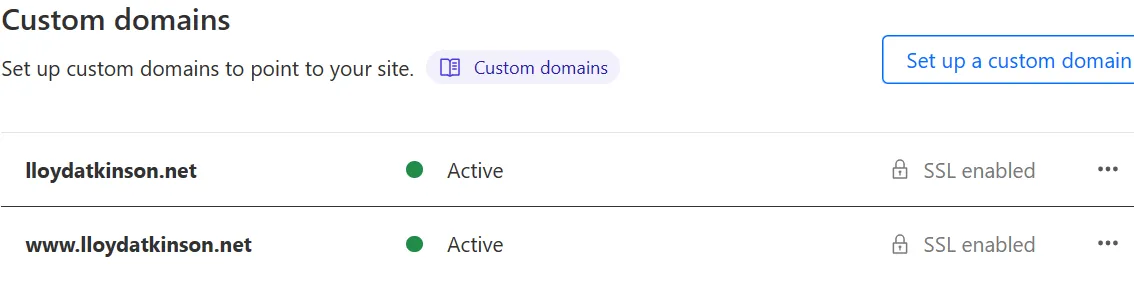
Performance #
The performance of Cloudflare and Cloudflare Pages compared to Netlify is almost comical. I can tell my site feels snappier as a result of the move. Netlify seemingly prioritises the US segment of the internet, whereas Cloudflare aims to serve anywhere in a performant manner.
| Location | Cloudflare: Connect | Cloudflare: TTFB | Netlify: Connect | Netlify: TTFB |
|---|---|---|---|---|
| London, UK | 2ms | 59ms | 17ms | 790ms |
| Paris, France | 16ms | 51ms | 21ms | 569ms |
| Belgium | 8ms | 73ms | 13ms | 264ms |
| Warsaw, Poland | 1ms | 31ms | 25ms | 279ms |
| Las Vegas, US | 8ms | 62ms | 18ms | 178ms |
| Montreal, Canada | 9ms | 81ms | 34ms | 73ms |
| Hong Kong | 1ms | 88ms | 86ms | 534ms |
| Tokyo, Japan | 1ms | 34ms | 75ms | 1000ms |

I collected these results just once. I considered creating a benchmark script to automate collecting results from several runs. Repeating the test does improve the Netlify performance somewhat. But, with Cloudflare, the first try was significantly better. This is a valuable test by itself; it shows what the experience for a first-time reader is like.
A surprising difference: refreshing does not cause flickering #
Continuing the theme of questionable and essentially blackbox Netlify performance, I noticed a pretty unusual but very welcome change. Refreshing the home page constantly does not flicker when it’s hosted on Cloudflare. If I do this when it’s hosted on Netlify, it does! This one again demonstrates the clear performance benefits of Cloudflare.
Form Handling #
This is actually one of the few Netlify features Cloudflare doesn’t have built in. My contact form needs updating once I decide how to build this now missing functionality. On the one hand I could easily write a serverless backend that either writes to a database or emails me. On the other hand, FormSpree has a nice free plan but with the unfortunate downside of only thirty days of archives. Most likely I’ll end up writing something myself, in the form of a Cloudflare Pages function.
Summary #
I’ll admit I was very apprehensive about migrating my domain. I was worried my site could vanish for days if something went wrong. Fortunately, it was not nearly as scary as I expected. I’m now a happy Cloudflare customer and delighted I have many new possible features at my disposal. The Cloudflare staff were also very helpful in resolving the issue I discussed previously.
Also, I found out just how slow Virgin Media’s DNS cache is. While I could see my DNS changes had propagated around most of the world within an hour, I was still waiting for Virgin Media to catch up over six hours later.
Further Reading #
Footnotes #
-
I intend to write a separate post on some of my experiences and concerns with Netlify; it’s everything from company direction, internal politics, questionable acquisitions, and, as demonstrated previously, infrastructure performance. ↩